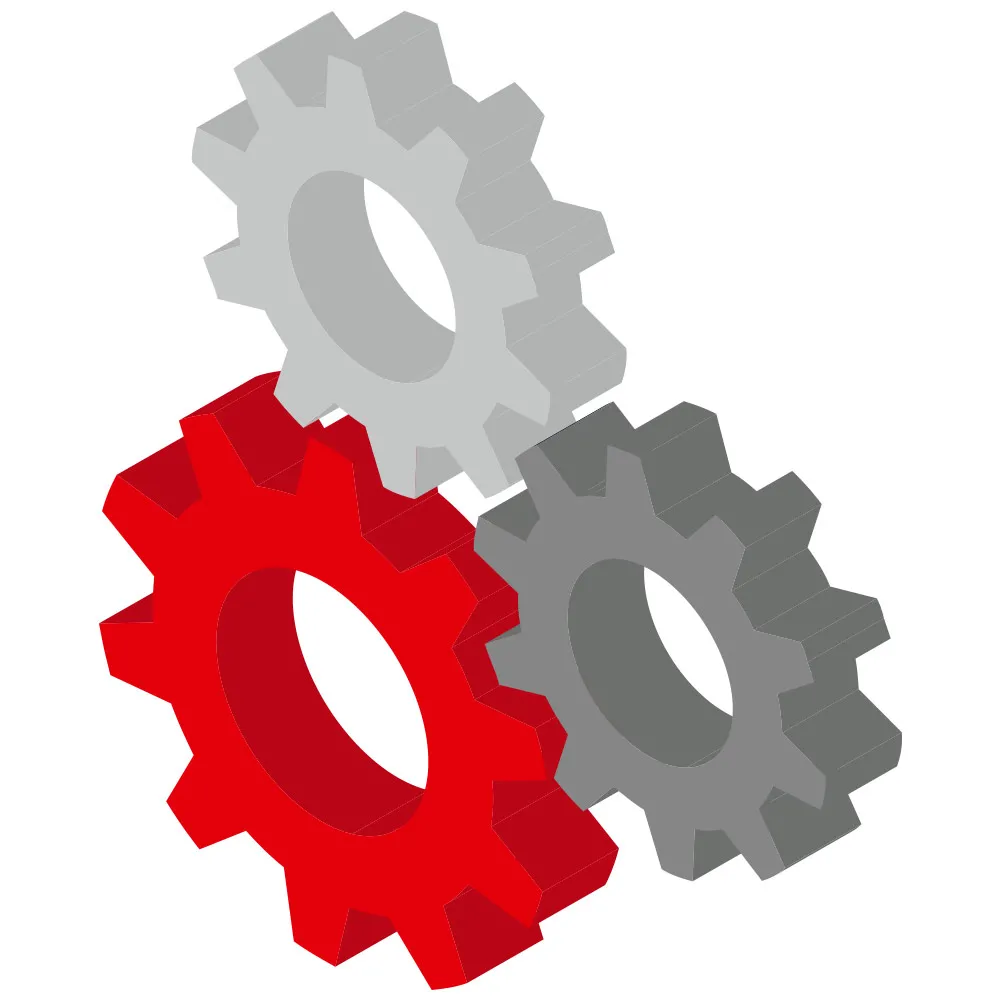Smart Gardening
Simply clever gardening

AL-KO Smart Garden: Our vision for your beautiful garden
Well thought-out and intelligent solutions that make your gardening work easier - now and in the future.
For many people, their own garden is an expression of quality of life and an ideal retreat from hectic everyday life. Gardening brings a lot of joy - all the more beautiful when it is made easier and more effortless by "thinking" solutions. This is the vision of our Smart Garden concept: your garden in all its splendour and the joy of gardening without unnecessary effort. We have always developed our gardening tools with a high degree of care, creativity, technical perfection and thinking ahead for you. With AL-KO Smart Garden we now go one step further and combine our clever gardening tools to create intelligent overall solutions for your beautiful garden.
With the AL-KO inTOUCH Smart Garden App and our Smart Cloud you can, for example, easily optimise processes, automate procedures in a sensible way, operate compatible devices such as the Robolinho® W from anywhere and obtain useful information about your equipment and your garden. This not only saves effort and resources, but also your valuable time. On the following pages you will find out exactly how this works. For a simply beautiful garden. Simply smart!
Simple smart gardening with Robolinho® W
In 3 steps to the perfect garden

1. Download AL-KO inTOUCH Smart Garden App and start linking assistant
2. Robolinho® personalisation
3. Enter WLAN data - the connection to the home WLAN and the AL-KO Smart Cloud are now established. And here we go!
Use the full digital power of our clever power package - quite simply with the AL-KO inTOUCH Smart Garden App and our Smart Cloud. The most important features at a glance:

Give a nickname
Add Robolinho® W in the app and give it a "nickname" - our favourites for inspiration: Robby, Sir Chopolot, Noah the Mowah or Snippy.

Voice control*
Control your Robolinho® "hands-free" via its "nickname", add it to groups and routines, query its status and comfortably configure e.g. mowing times by voice command.
* Connection to AL-KO Smart Cloud required

Configure & Operate
Operate Robolinho® W easily via app, from anywhere, and easily configure mowing time windows, rain sensor, eco mode, starting points and more.

Smarter Service & Repair*
Error reports of the Robolinho® W can be sent via App to the dealer to receive "remote" support (comparable to the read out with error memory on auto).
* Connection to AL-KO Smart Cloud required

Robolinho® "share "*
For example, when you are on holiday or for maintenance, you can use your Robolinho® W share" with family, neighbours or your dealer, i.e. virtual Assign access to the device.
* Connection to AL-KO Smart Cloud required
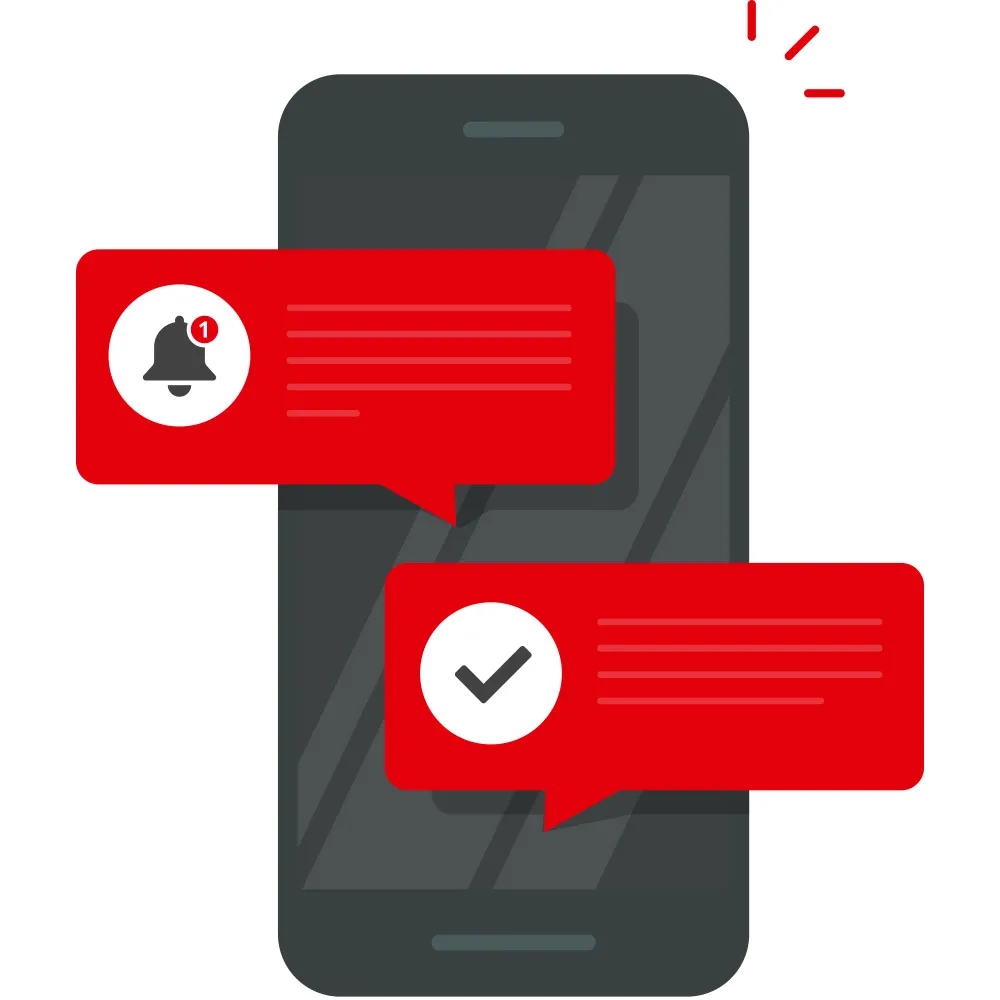
Always informed
Robolinho® W reports its status to the AL-KO inTOUCH Smart Garden App and provides direct assistance if an intervention is necessary - if desired also by push message (connection to AL-KO Smart Cloud required).

Link*
With IF THIS THEN THAT (IFTTT) it is easy to link with other devices and link, automate and control services - also For example: Synchronise Robolinho® across services Activities with any IFTTT services, e.g. with the weather service (does not mow in storms), with an irrigation service (mows only when is not watered) or with sensors such as camera/presence detector (does not mow when someone is on the terrace). Or follow the activities of your Robolinho® in your online calendar.
* Connection to AL-KO Smart Cloud required
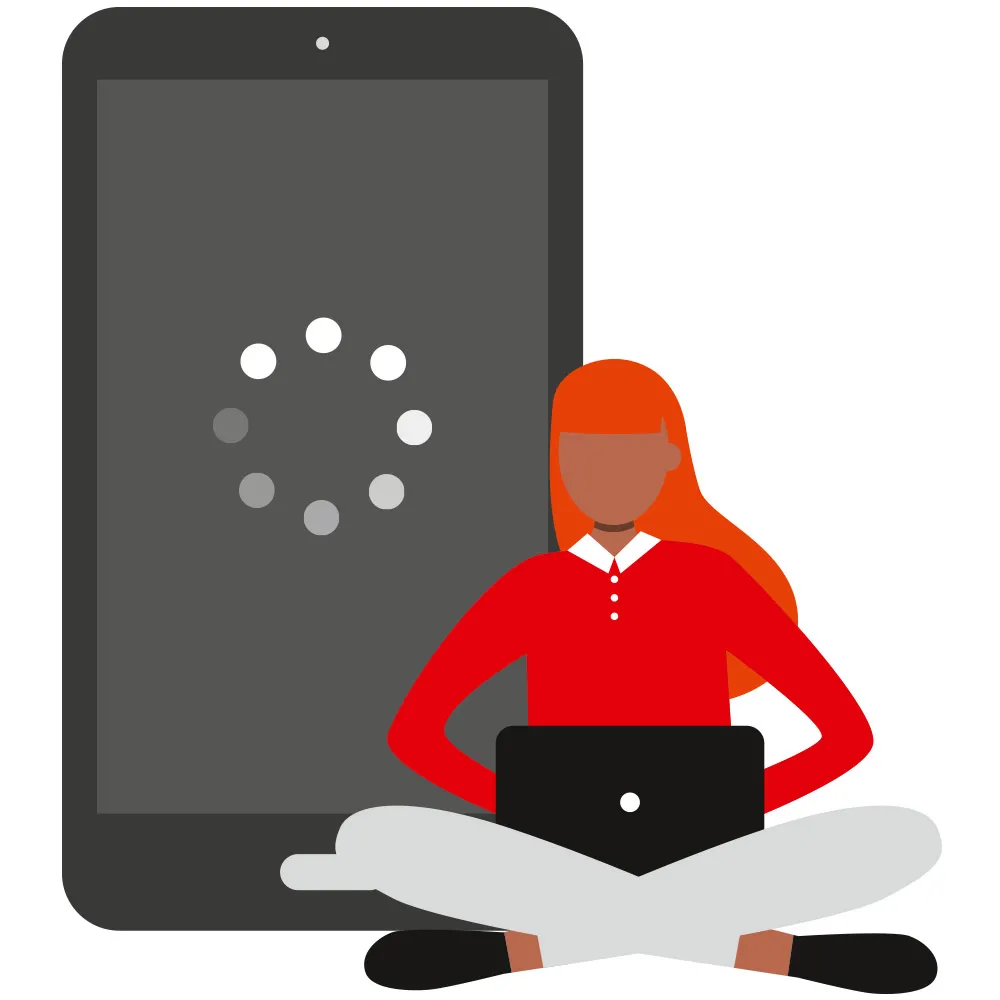
Updates: Always up to date*
Keep your Robolinho® W always up-to-date with our software updates up-to-date and benefit from new and improved features.
* Connection to AL-KO Smart Cloud required

With security into the future
You can rely on this: The data transmission between Robolinho® W, the AL-KO inTOUCH Smart Garden App and the AL-KO Smart Cloud is absolutely secure and is done according to the highest legal Data protection standards. All data is transmitted encrypted, the Cloud data is hosted in Europe. None of the AL-KO garden tools is equipped with a camera or microphone - your home stays safe and protected.
Coming soon
Now your Robolinho® W can be integrated into Google Home / Assistant and can be configured, operated and checked for status just like Amazon Alexa.
Robolinho®, take a break now!
Hands free for the important things in life

In many situations we have our hands full or it simply too busy - how practical that the industrious Robolinho® W can be completely operated simply by voice command via Amazon Alexa. Mow the lawn, take a break, go to the base station and more on call - these and many further voice commands support you in everyday life. So there is more time for the essentials.
General status query
he is currently mowing, his current working time is still 37 minutes.
General status query
Homing
Homing
Start/Stop
Start/Stop
Set mowing window
Set mowing window
Smart gardening with the AL-KO inTouch smart Garden App
A must-have for every garden owner
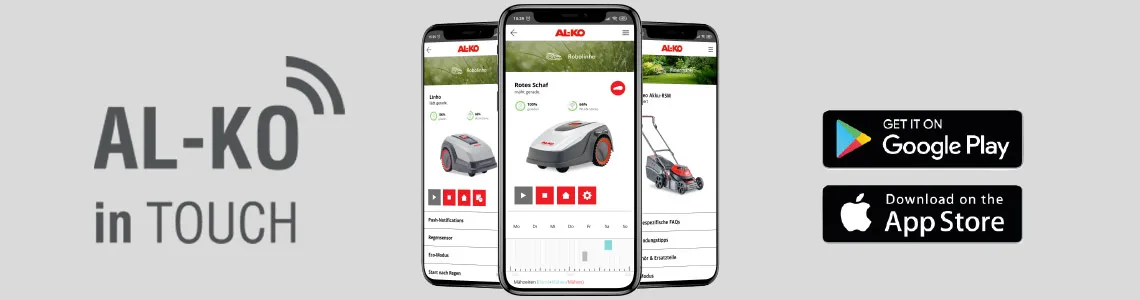
From 2020 even more features and smart support for your garden work:

AL-KO Add device in the app
To add, simply copy the barcodes on the cardboard sticker and the Scan your purchase receipt via the inTOUCH app - the smart way to Product registration

Garden Care Tips

Direct display of device-specific FAQs on the product

Easy access to AL-KO Webshop

Specific care & application tips for the device